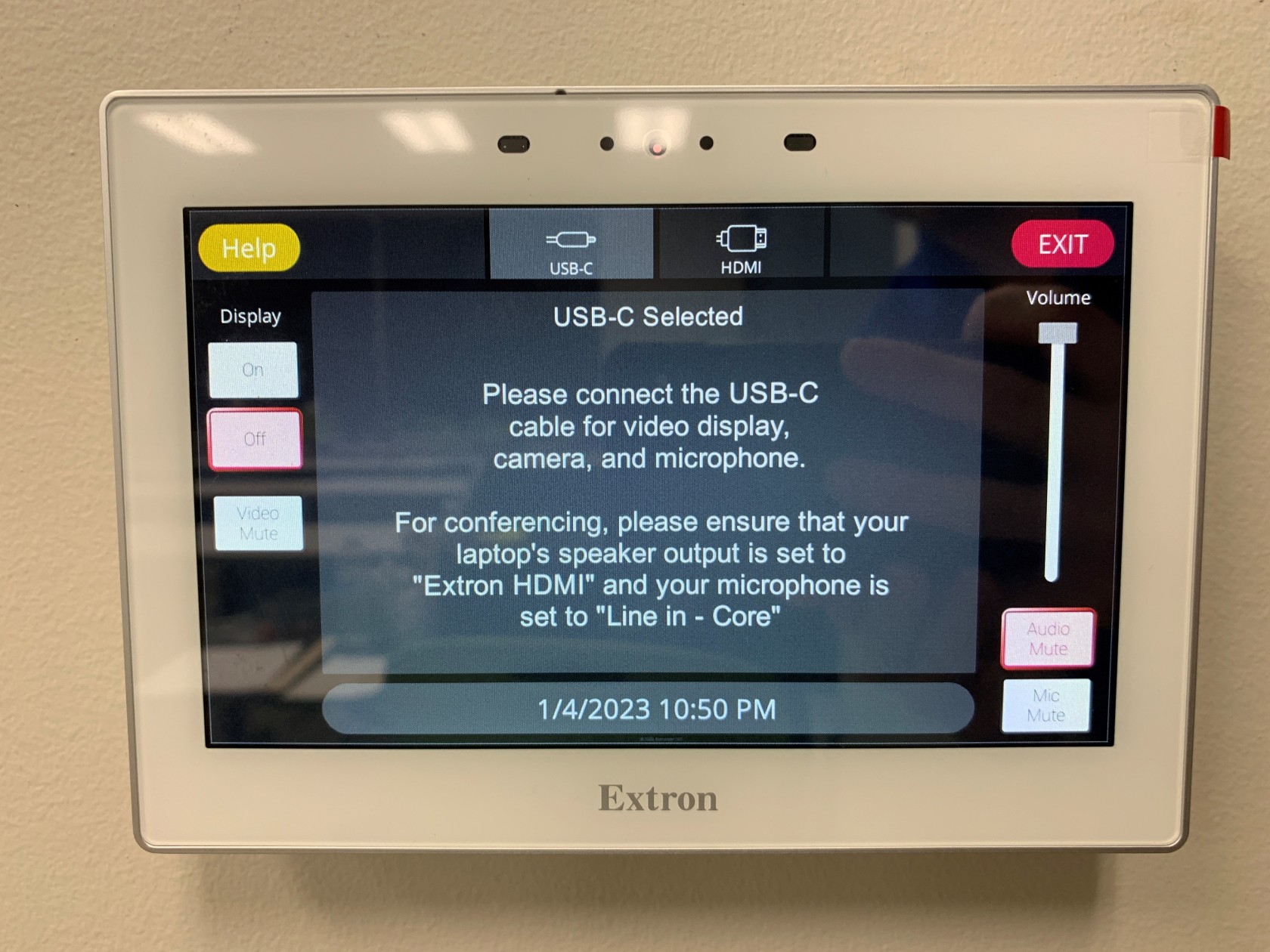Remote Learning in Upgraded Classrooms
This page under construction
Capabilities
The upgraded classrooms include several technologies to improve the remote/synchronous learning experience and the experience for presenting to local audiences.
Previously, the webcam and microphone was all that was available for videoconferencing. This limited the instructor to staying directly in front of the laptop to be seen and heard. Now, the instructor can roam around the front of the classroom and been seen and heard.
Additionally, playing media in the classroom is now enhanced through speakers installed in the ceiling of the classroom. The speakers also perform a "voice lift" function that allows students in the back of the room to hear the instructor better. The audio from media being played and the instructor is also transmitted to student-accessible receivers for those who need hearing accomodations.
Do not move or rotate the podium! There is delicate cabling running to the podium that will be damaged if the podium is moved at all.
- New, larger smartboard (86") with multiple displays in select wider classrooms
- Touchpad for control
- Ceiling-mounted camera
- Ceiling-mounted microphone
- Overhead speakers
- Hearing-assistive technology
Touchpad Controls
The touchpad located on the wall behind the podium is the core of the system. All functions are controlled from the touchpad.
Input Options
There are now 2 options for connecting a laptop to the system: USB-C and HDMI
- USB-C should be used by all NTCC laptops. This connects the video, sound, internet, smartboard touch, camera, and microphone to the laptop.
-
Pay particular attention to the message in the center of the touchpad regarding speaker and microphone selections. Choosing the incorrect speaker output will result in the volume control on the touchpad not having an effect on the volume and playing sound at maximum volume. This can damage the equipment and hearing of occupants of the room, as well as disturb nearby classrooms.
-
- HDMI should be used by any non-NTCC laptops. This connection only connects video and sound to the attached computer. Internet, smartboard touch, camera, and microphone are not available through this output. The computer should connect to the NTCC Guest wireless network for internet access.
- Attached to the HDMI cable is a dongle of adapters that should permit nearly any laptop manufactured to connect to the smartboard. Any owner of a laptop not covered by the adapter dongle should already be aware that he/she has a laptop with a non-standard video output and should bring an appropriate adapter with them. No additional or spare adapters are available beyond what is already attached to the cable.