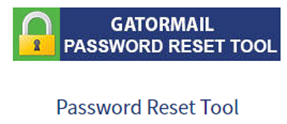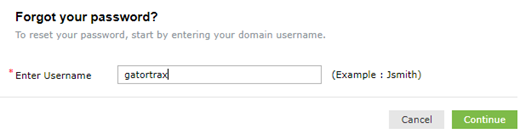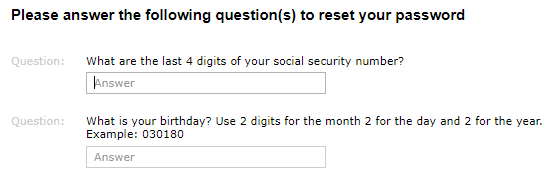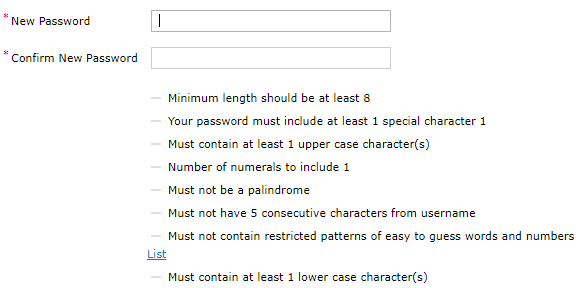How do I log into my NTCC email account?
ATTENTION: All NEW students will need to reset their password with Password Reset Tool before logging into their College email account for the first time.
To reset your password.
1.) Go to www.northshorecollege.edu and select the GatorMail link located on the top menu bar.
2.) Scroll down till you see the GatorMail Password Reset Tool. Click on the link.
3.) Enter the part of your username that is before the @my.northshorecollege.edu. It would be the same as your LoLA username.
For NTCC faculty/staff it will be before @northshorecollege.edu.
Click Continue
4.) Enter the last 4 of your Social Security Number in the field for the SSN
5.) For Students: Enter your birthday into the birthday field in the format MM/DD/YY.MMDDYY. For example, if your birthday is July 4, 1976, you would enter 070476
For Faculty/Staff: It will generally be the 2 digit month and 2 digit day. No year.
6.) Enter the characters shown in the CAPTCHA picture and click Continue
7.) Enter a password that meets all of the password requirements. When you have created a satisfactory password, all of the requirements will have a green check next to it
8.) Enter the characters shown in the CAPTCHA picture and click Reset Password.
9.) Wait 3 minutes for the password to sync to the cloud
10.) Log into your email at http://northshorecollege.edu/webmail
Reminder: Students use @my.northshorecollege.edu for their logins while Faculty/Staff use just the @northshorecollege.edu. If you are having trouble logging into your email, check to make sure this is correct.
To log into your email account.
Please allow between 2 to 5 minutes before trying to log in after you reset your password so that the email servers will have time to sync your new password. Failure to do so will show an incorrect username/password error. Too many failures will lock your account and you will have to wait 15 minutes for the account to automatically unlock.
HOW TO LOGIN STUDENT EMAIL ACCOUNT
1. Go to
www.northshorecollege.edu/webmail or
www.northshorecollege.edu and click on the GatorMail link on the home page.
2. Scroll down the page and click on the "GatorMail Login" link
2. Enter your full email address which is the same as your LoLA username + my.northshorecollege.edu (example:
[email protected])
3. Enter your email password (will not be the same password as your LoLA password)
HOW TO LOGIN FACULTY/STAFF EMAIL ACCOUNT
The same as the students except you will have @northshorecollege.edu instead.
You will also be prompted for your 2-Factor Authentication.