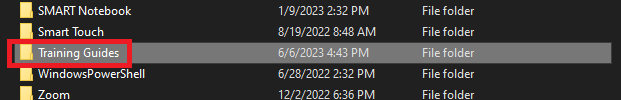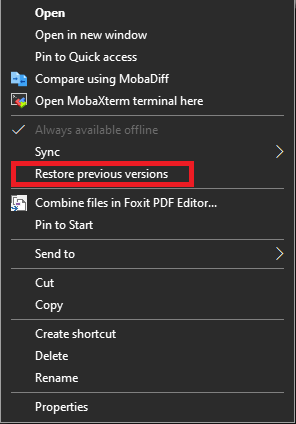Restoring files and folders.
Most files and folders can be restored from previous dates/saves.
This is helpful if you made saves to a document that you need to fix or if you deleted a file from a folder that you need again.
Currently you can only restore from about 1 week prior.
1.) Select the file or folder you wish to restore.
2.) Right click on the folder and select Restore previous versions.
3.) Select when you want to restore from and click OK.
Anything needed that is more than a week old will need a helpdesk ticket.