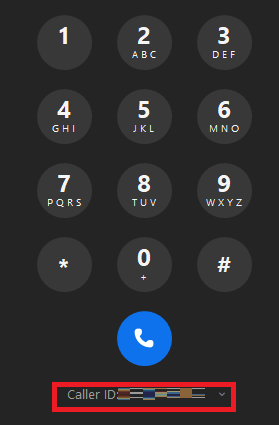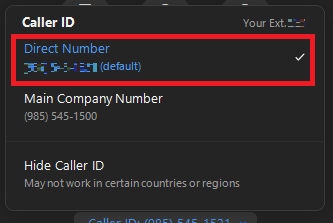Outbound Caller ID
To ensure you have your extension as the outbound caller ID:
On the web portal:
Go tohttps://northshorecollege.zoom.usGo toPhoneon the left hand side.Go toSettings.UnderOutbound Caller IDselect your extension number from the drop down list.
On the Zoom app:
- Select the Phone icon.
2.) Go to the Caller ID drop down menu under the number pad on the app.
-
3.) Select your extension as the outbound number.
1.)