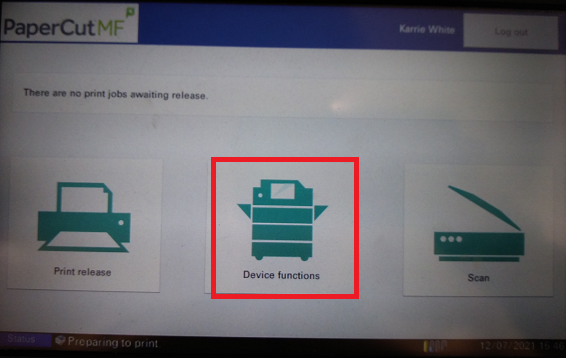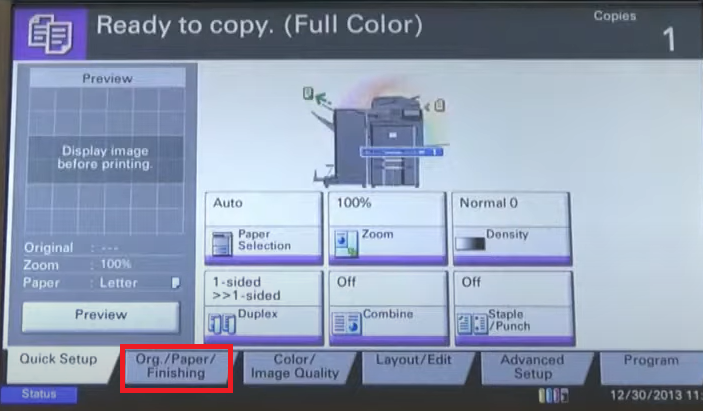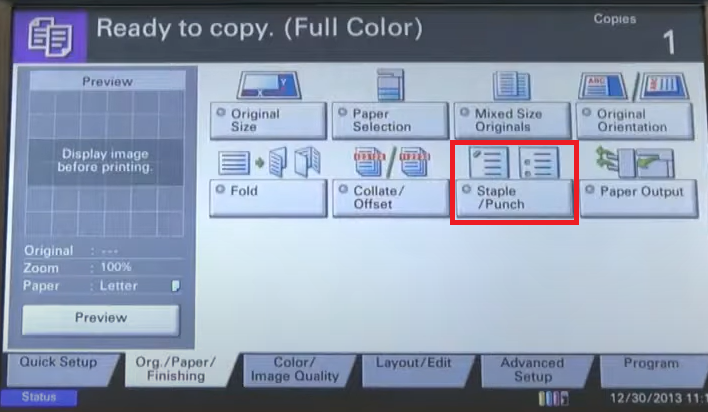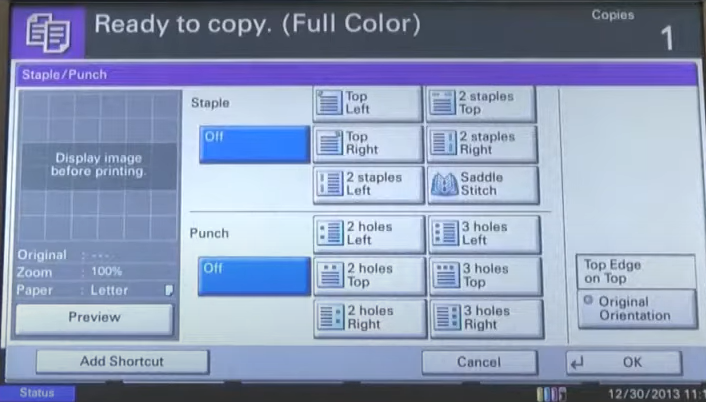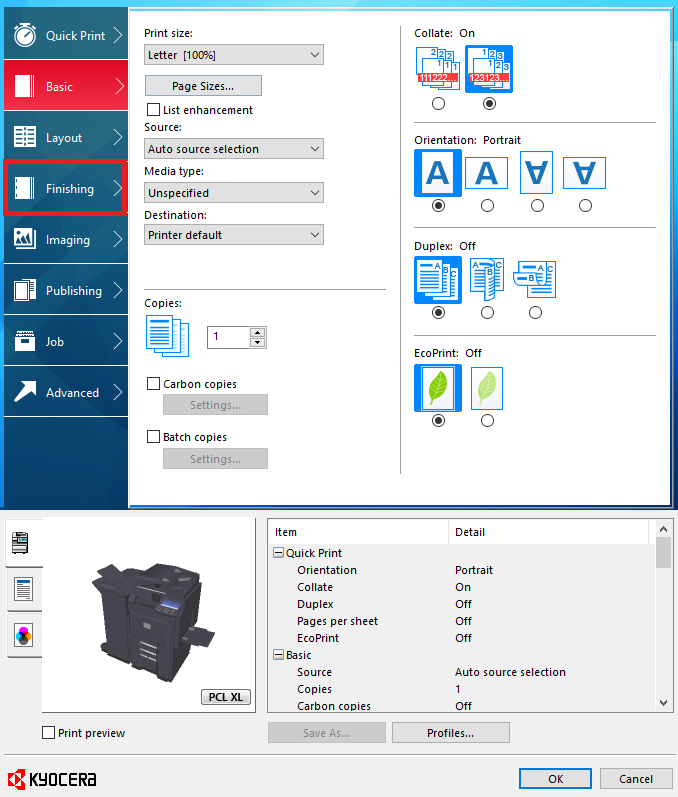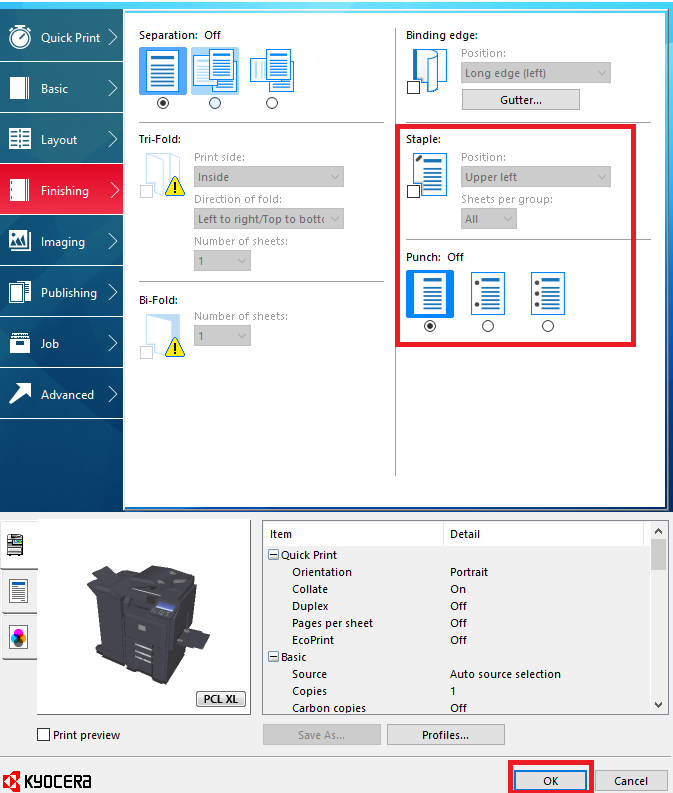How to use the Kyocera Staple/Punch
Kyocera copiers use special staples. Please do not try to load any other kind of staples.
On the Kyocera physical copier.
On the printer settings in the computer.
|
1.) When you go to print, select Printer Preference before you print. 2.) When the Kyocera printer preference screen pop ups, click on Finishing. | |
|
3. Choose your options for punch holes or staples. You have to enable the check box for staples if you want to use it. 4. Click OK and then print as normal. |