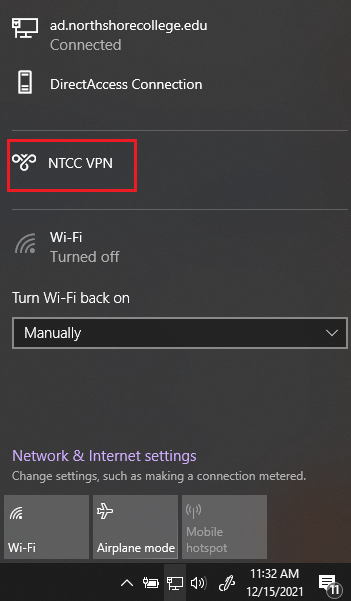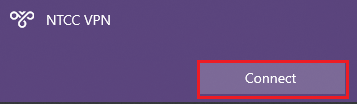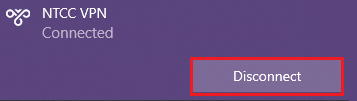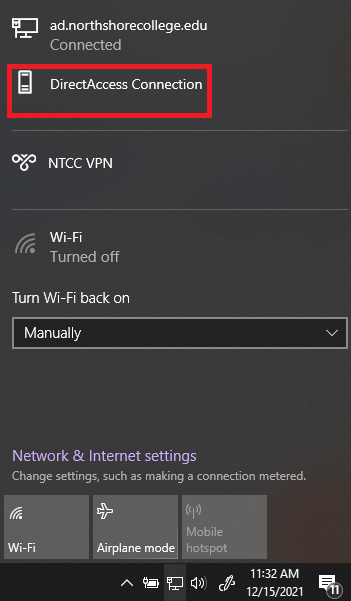NTCC VPN
When not on one of NTCC's campuses, you should always connect to the NTCC VPN. Connecting to the VPN permits access to many resources and ensures that your computer gets the latest updates and security settings.
NTCC has 2 VPNs, one is manual while the other is automatic. You should always connect to the manual NTCC VPN whenever possible, since it is faster than DirectAccess. Both are accessible from the network system tray icon by the clock.
Connecting to the NTCC VPN (manual)
-
Click on the Internet/WiFi icon at the bottom of your taskbar.
NOTE: You MUST be connected to the Internet to use the VPN, such as home WiFi.
- If you are successfully connected to the DirectAccess VPN, it will show a "Connected" label directly below the name, similar to the ad.northshorecollege.edu entry in the screenshot below.