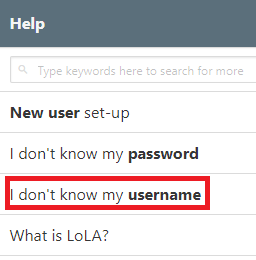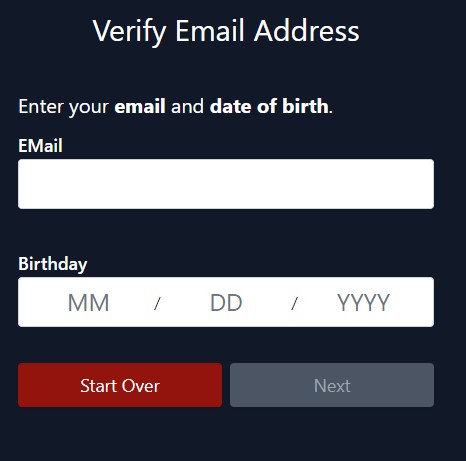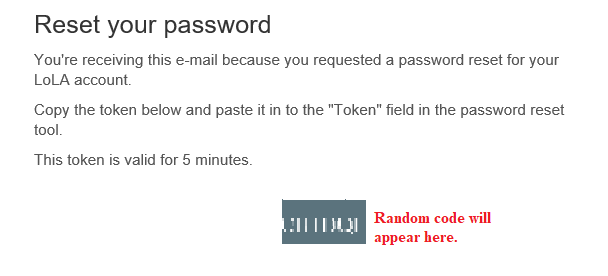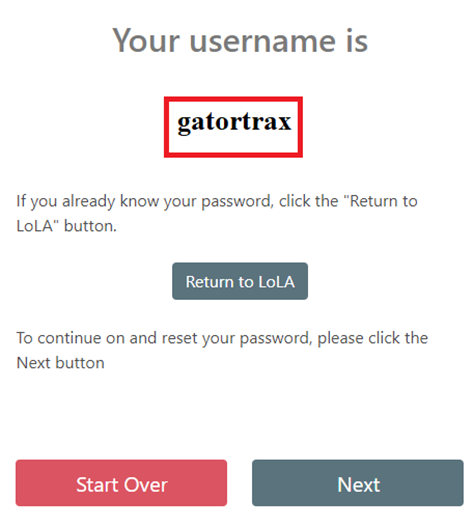How do I find my LoLA username?
1.) Go to www.northshorecollege.edu and select the LOLA link located on the top menu bar.
2.) Under Help: Select "I don’t know my username” link for your username. This will send you to the look up tool.
Use the prompts to learn what your username is.
3.) Click Start
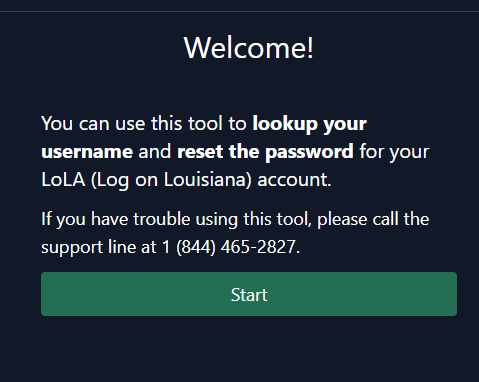
4.) Enter your information then click Next. Do NOT click Start Over. This will cause you to return to the beginning and start the process all over again. The email will be the one that is your preferred email choice in LoLA. Usually this is your NTCC email, but it may be a personal email.
5.) You will be sent an email with a code.
6.) Input that code in the box labeled Token then click Next once it turns green.
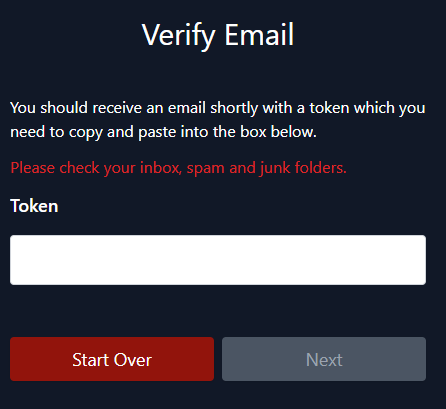
7.) Your username will show on the screen. If you need to reset your password, click Next. If not, then click Return to LoLA.