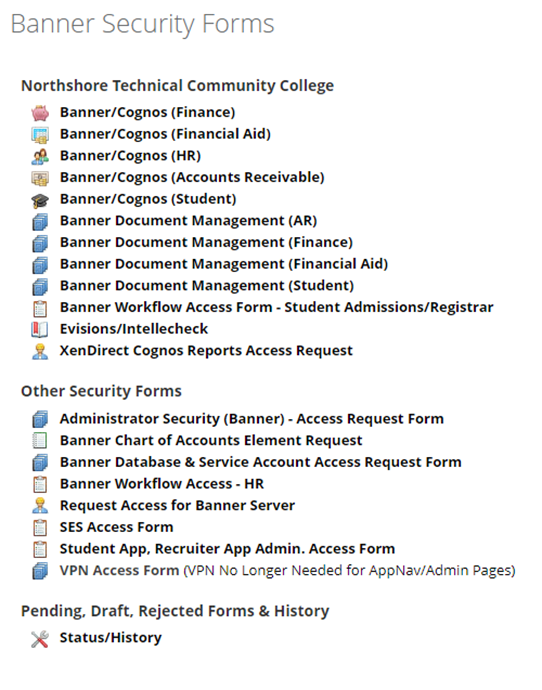How to get access to an LCTCS/LoLA service.
There are two ways to get access to a particular service in LoLA
- Once you log into LoLA, nagivate to the left-hand side where Banner Security Forms are and select the proper form for the service you need. For instance, if you need access to Student Admissions, then select the Banner/Cognos (Student) form. Then submit the required form once all details have been filled.
- If a form is not available to the service you need, contact your supervisor or correct representative so they can request access for you. An example would be contacting NTCC's Financial Analyst for ChromeRiver Expense which is used for travel reimbursements.