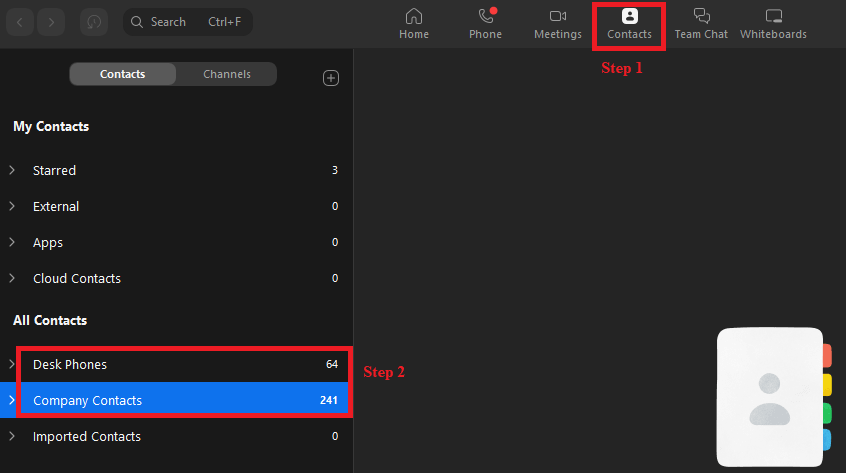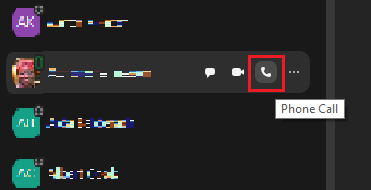Searching the directory for numbers.
You can use the directory to search for people to call.
On Zoom computer app.
- On the app select Contacts.
- We have 2 sections to choose from
- Desk phones - used in classroom or communal locations.
- Company Contacts - all NTCC employees
- If you are unsure of the name
- Click on the drop down for the category you wish to search.
- All names are in alphabetical order.
- If you know the name
- On the top of the app, click search
- Type the name in the search bar.
- Hover over the user you wish to call.
- Click on the