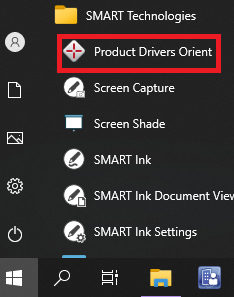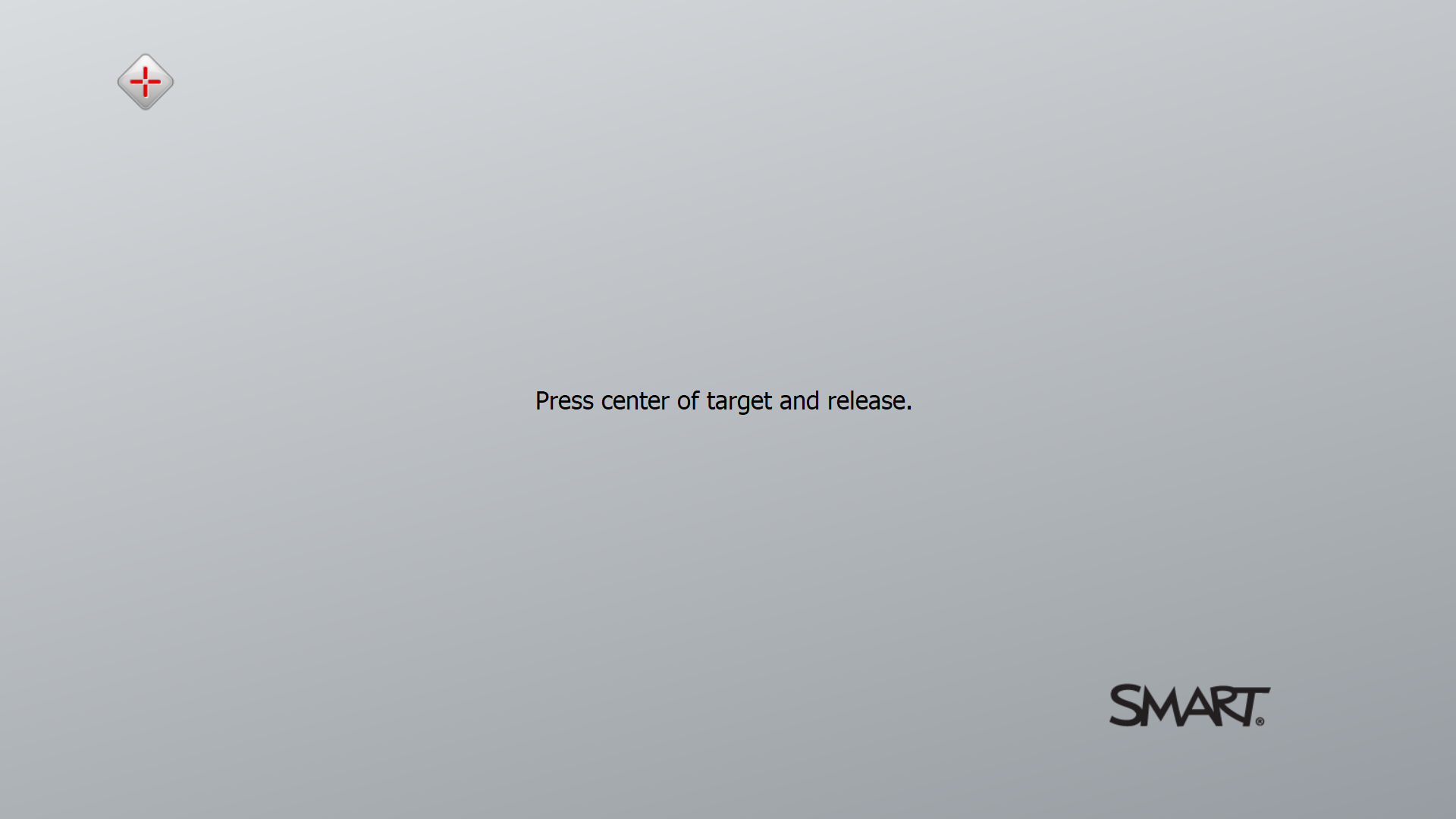Calibrate smartboard touch
Occasionally, the calibration that the smartboard uses to detect where you touch on the board can get out of alignment. There is a tool built into Smart Notebook that allows you to recalibrate the alignment.
Steps
1.) Go to Windows button and start typing Product Drivers Orient on your keyboard. Search should find it in the SMART Technologies folder.
2.) Select Product Drivers Orient.
3.) With the calibration page up, tap in the middle of the red target with your Smartboard pen. You will be prompted to do so in different locations. Be as accurate as possible to touch the precise center of the target.
4.) You have successfully calibrated your Smartboard for writing.
If you get a message saying the Smartboard is not connected, please submit a helpdesk ticket so we can update your software.