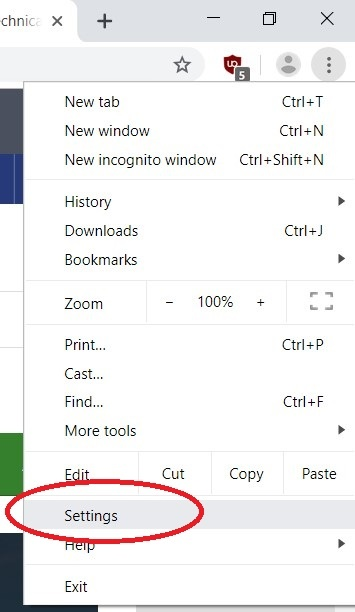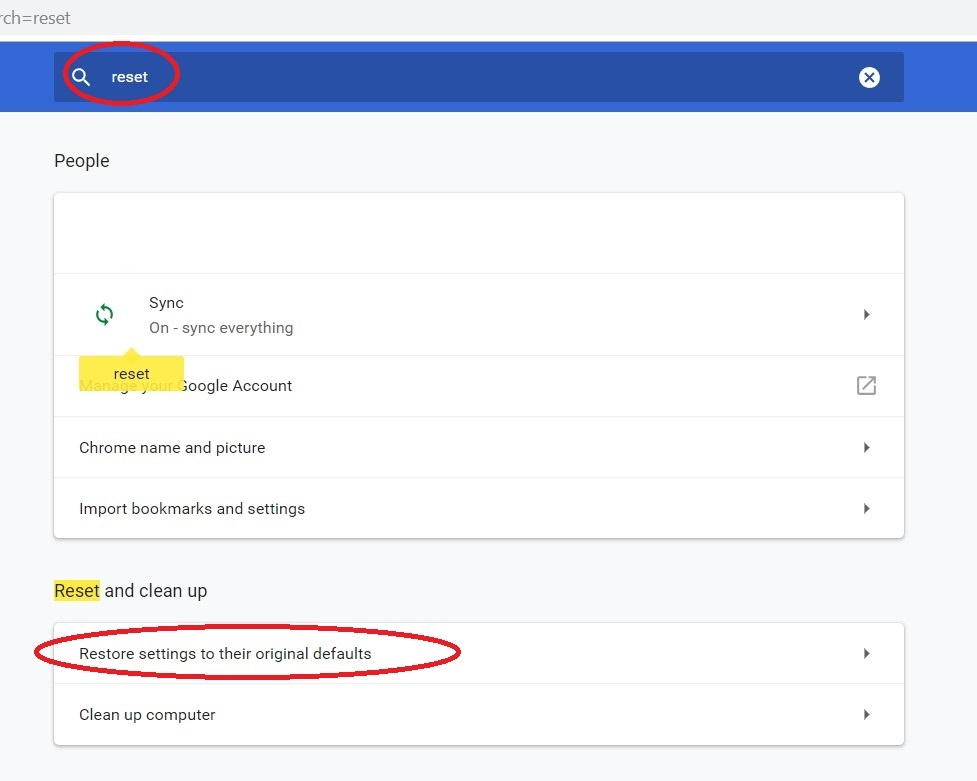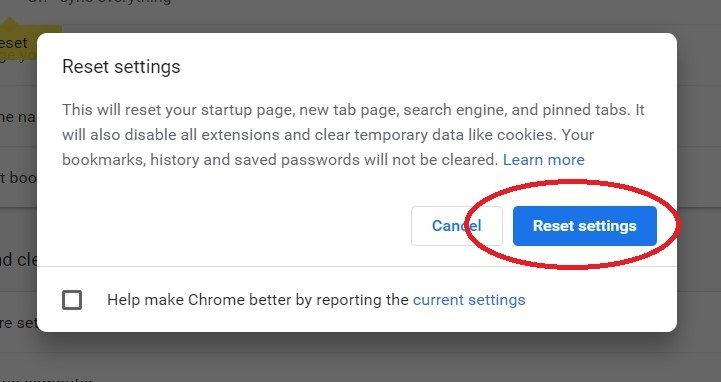Reset Chrome to factory default.
If Google Chrome is not reacting as expected, you may need to reset it back to factory defaults. Examples of issues included popups, unwanted notifications, or not ending up on the expected website. To reset Chrome follow the directions below.
1.) Open Chrome and locate the 3 vertical dots in the upper-right corner then select Settings.
2.) In the search bar at the top of the settings page in the blue bar, search for "reset". Click "Restore settings to their original defaults."
3.) Click the blue reset button to reset Chrome back to default.
You may want or need to set your homepage back to https://www.northshorecollege.edu