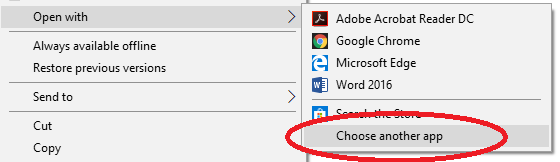Open PDFs with Foxit
Users using Windows 10 and 11 may experience PDFs being opened by Microsoft Edge. While Edge can open PDF files, there can be situations where they cannot be printed or opened. Users should always use Foxit to open PDF files. This guide will demonstrate how to change the file association so that PDFs are opened by Foxit.
Step-by-step guide
- Locate a PDF file in Windows Explorer
- Right-click a PDF file. It doesn't matter what PDF it is, since we're changing the setting for all PDFs.
- Select "Open With"
- Select "Choose another app"
- A dialog box will pop up presenting a list of applications to open PDFs with.
- Check the "Always use this app to open .pdf files" checkbox.
- Choose Foxit PDF Editor, then click OK