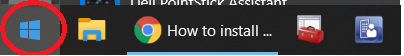Changing default applications in Windows.
If you need to change your email or other default applications.
1.) Click on the Windows Start icon at the bottom of your screen.
2.) Start typing apps and select the Apps & features that shows as you type.
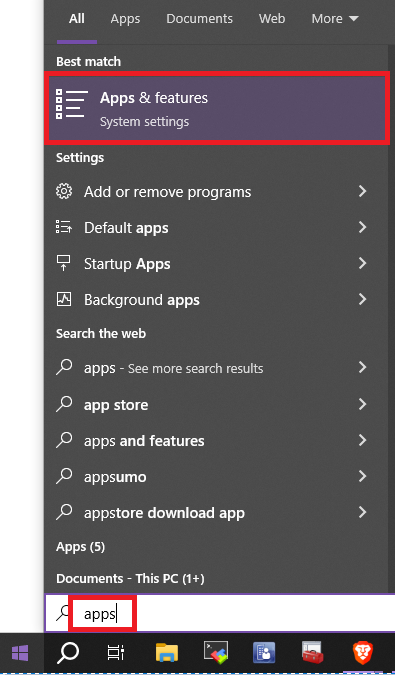
3.) On the left hand side, select Default apps
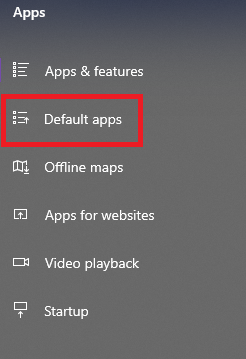
4.) Select the main default app you wish to switch by clicking on the icon under the type. You can also choose by file type or protocol at the bottom.
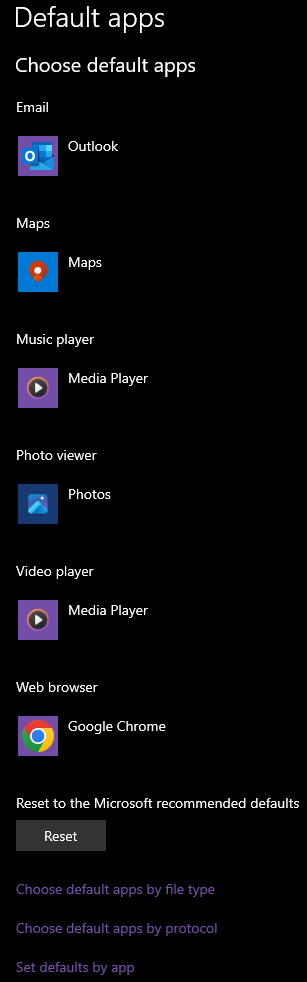
You must change email to Outlook if you wish to email from LoLA.