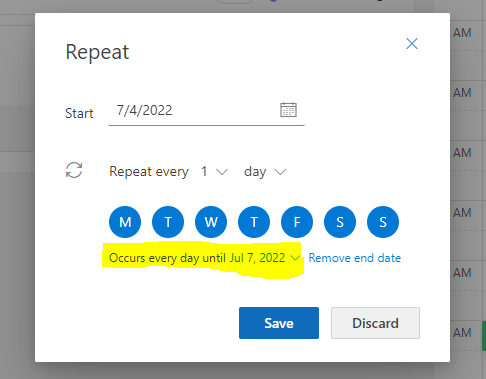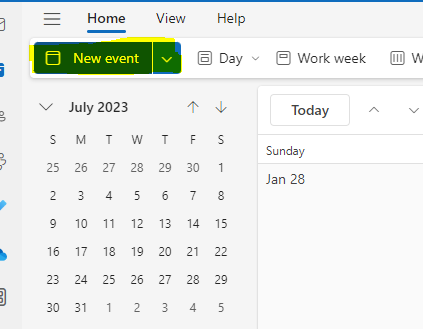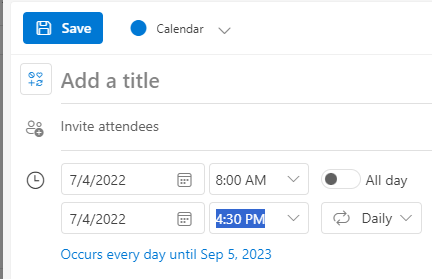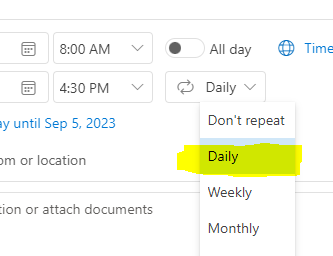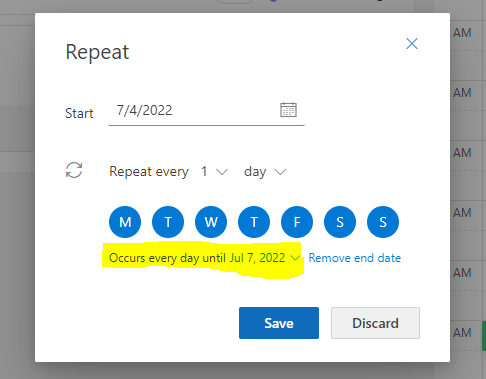Scheduling Recurring Events
Introduction
Scheduling recurring events is a great way to better define when an event that is spanning multiple days is occurring on your calendar. For example, a meeting that is happening Monday through Wednesday between 9am and 4:30pm.
Step-by-Step
Webmail
- Log into your NTCC webmail, then go to the calendar
- Click on New Event
-
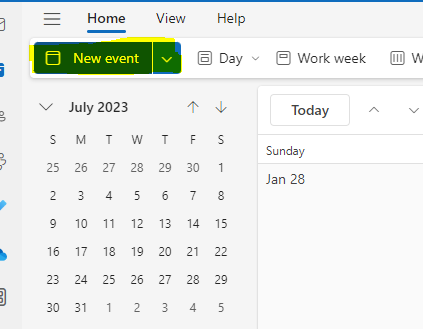
- Select the date and times that the first day of the multi-day event occurs
-
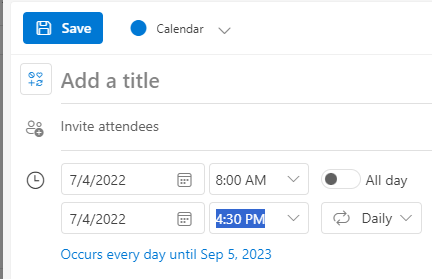
- Select Daily under the repeat dropdown
-
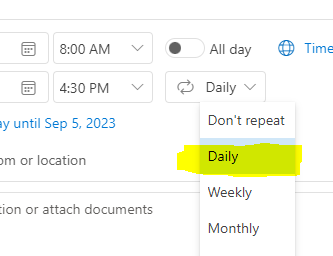
-
Choose to repeat the event every day applicable. Be sure to set the end date to the last day of the event
-