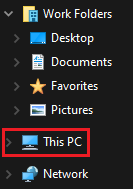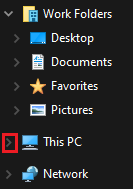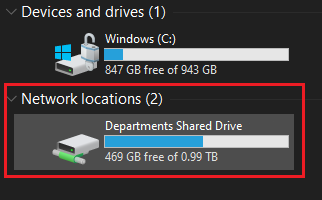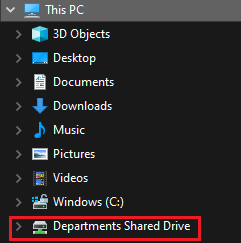How to find Shared Drives.
If you cannot locate your shared drives, or if the shared drives appear to be missing.
1) Select the File Explorer icon at the bottom of your taskbar.
2) Select This PC or select > to expand it.
If you selected to expand This PC it will show up near the bottom of the list.
NOTE: The section labeled NETWORK is NOT connected to the shared drives and is NOT how to access the drives. Please do not try to use this to access the shared drives.