Student Worker Printing
- When printing as a student worker, you must make sure Papercut is showing. You may have to click Run on a box that ask for Papercut to run.
- Print like normal, but send the print job to Follow-Me printer.
- Click on the option for Charge to shared account when the box pops up.
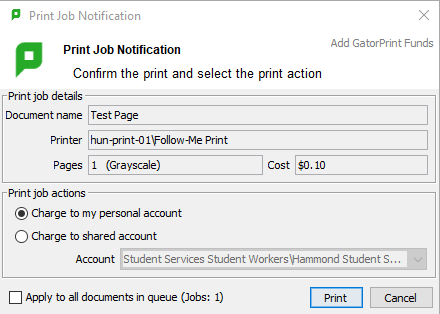
- Go to the copier and scan your ID card. Check out how to associate your student account with your ID.
