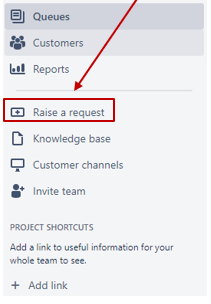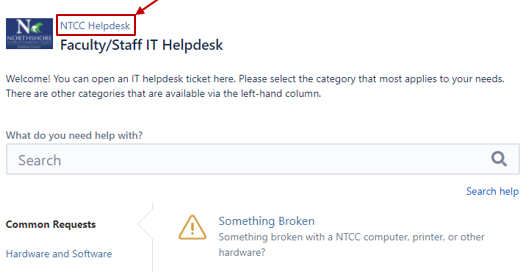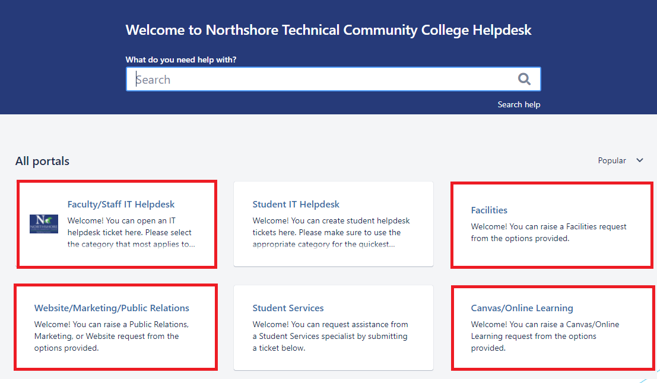Create helpdesk tickets in other departments' projects
Users who are agents for a helpdesk project may need to submit tickets to other helpdesk projects. (IT, facilities, etc.) The process to submit a helpdesk ticket is not the same as other users.
Steps
- In your project's screen, look to the left hand side and select Raise a request. If you have your screen side dash collapsed, it will look like the + in a box without the words.
- Next it will bring you to a new webpage. Click on the NTCC Helpdesk at the top of the page.
- It will bring you to the main Helpdesk page where you can choose the correct helpdesk for your ticket.