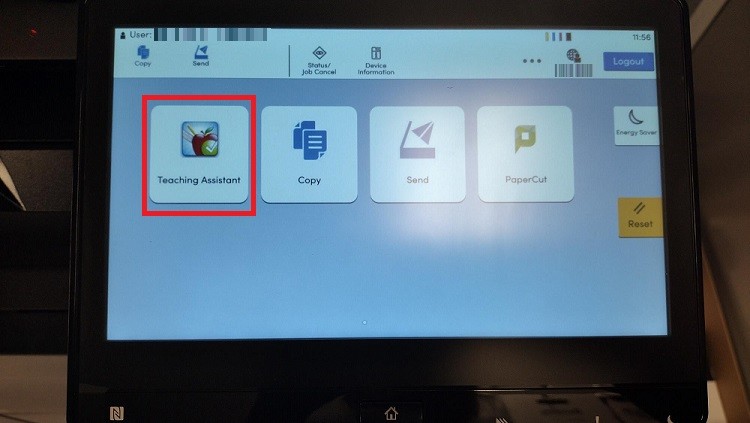Teaching Assistant on Copiers
How to find Teaching Assistant on the new copier.
1.) Use your badge to sign into the copier.
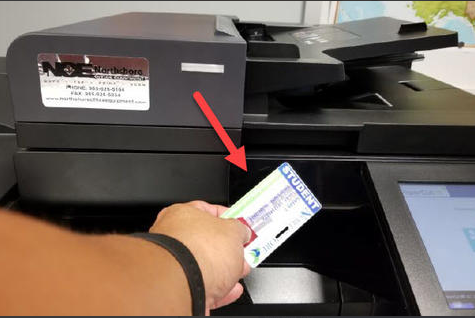
2.) Select Device Functions.
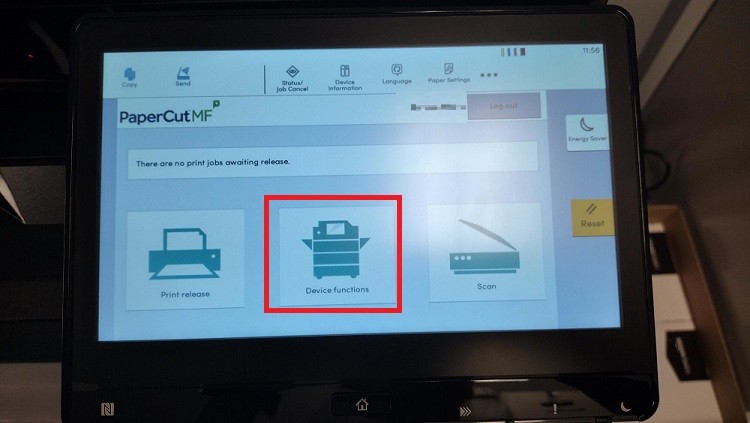
3. Select Next.
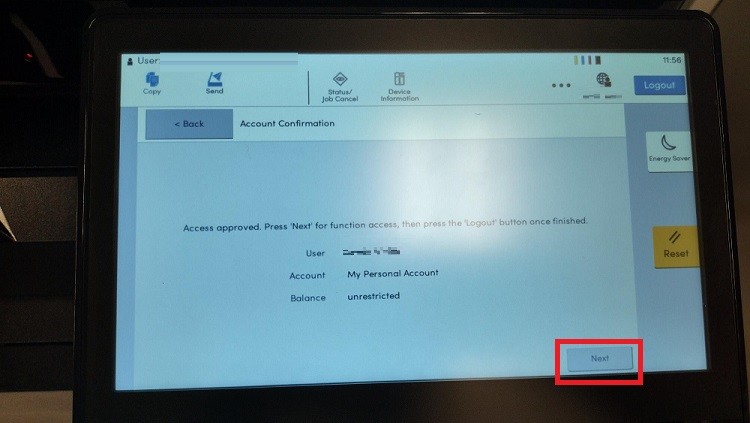
4. Select the Home button at the bottom of the screen. It is a physical button.
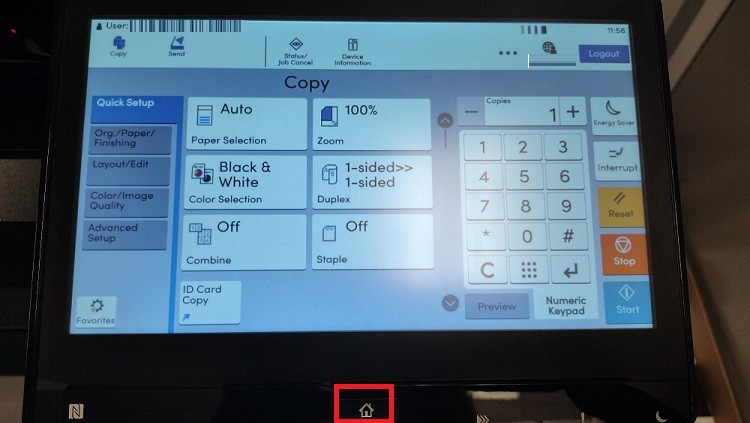
5.) Select Teaching Assistant.